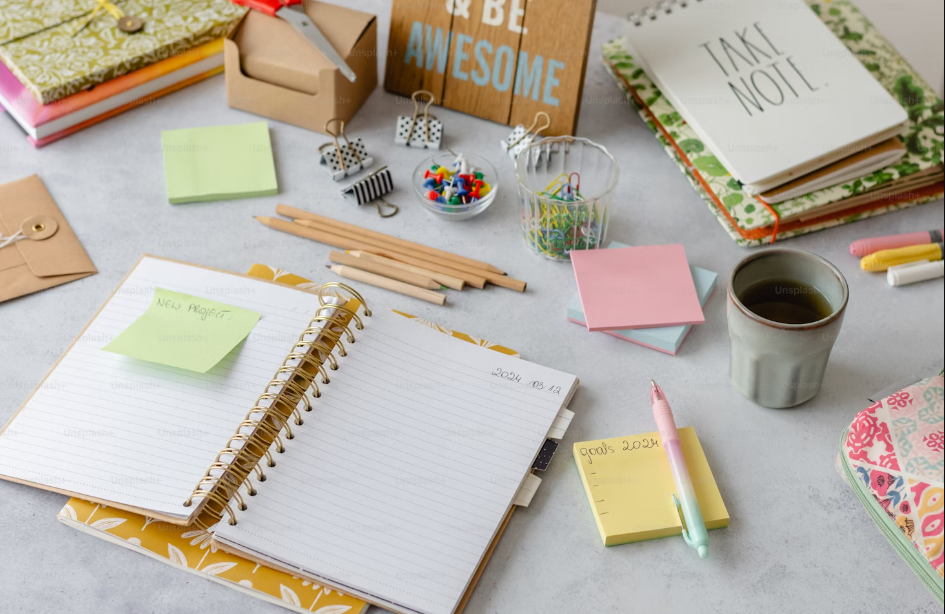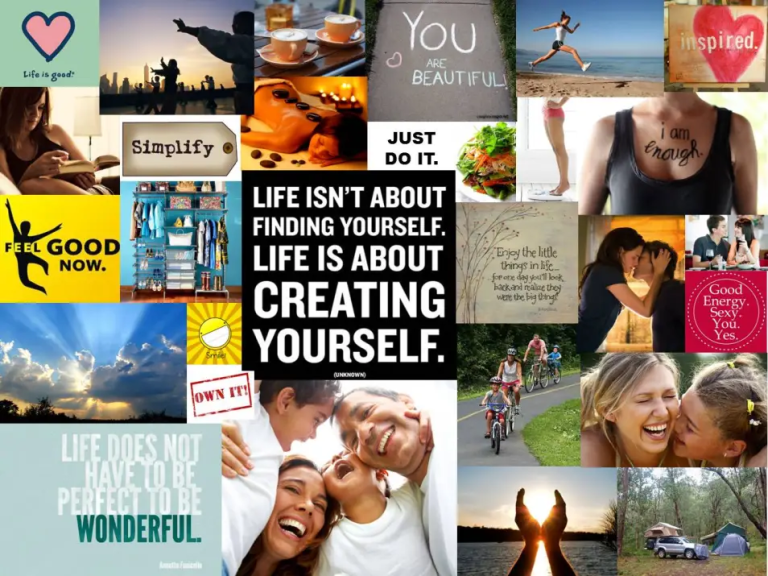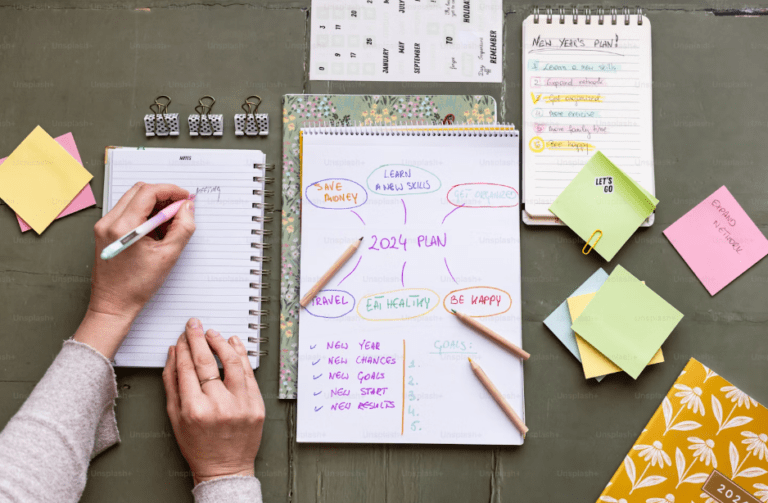Being organized has been shown to have a wide range of good consequences on your mental and physical health, including lower stress levels and increased productivity. When you keep organized at work, you improve your efficiency while also lowering stress and enhancing job happiness.
Getting and staying organized may appear to be a full-time job, but with these simple steps, you’ll be optimizing your work life in no time. Understanding many approaches and strategies for improving your company will help you choose the appropriate tactics and procedures for your needs.
To get you started, here are 14 excellent techniques for remaining organized at work, which will keep you focused and productive throughout the day.
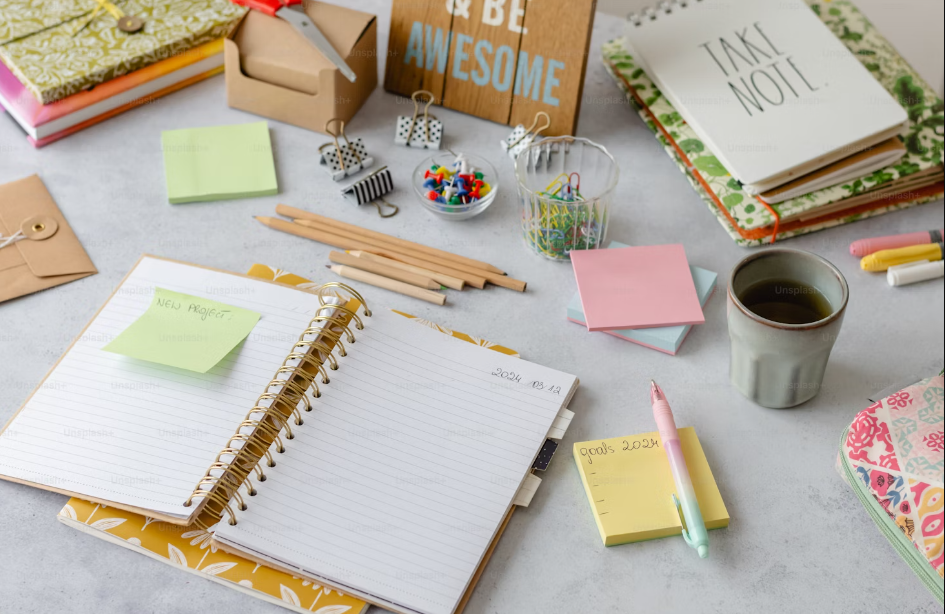
Source: Unsplash
Tips To Stay Organized At Work
1. Start With A Clean Workspace
A cluttered desk often leads to a cluttered mind. Take time at the start of each day or week to tidy up your workspace. An organized desk allows you to find essential items quickly and keeps distractions at bay, helping you stay organized at work.
Tips
- Declutter Regularly: Remove unnecessary items and organize essentials so your workspace remains streamlined.
- Use Storage Solutions: Invest in desk organizers or filing systems to keep supplies and documents in designated spots.
- Prioritize Digital Organization: Clean up your computer desktop and organize files into folders, helping maintain focus and reduce distractions.
2. Make A To-Do List
To-do lists are unquestionably necessary. You may use the classic approach and utilize sticky notes, or you can download one of the numerous online productivity tools. Writing down your chores helps you see and prioritize them, allowing you to do the most critical activities first.
Try to schedule the numerous chores you need to finish before the end of the day. This offers you a set time frame, improves your time management, and avoids procrastination, allowing you to get things done.
Tips
- Break Tasks into Steps: Divide larger tasks into smaller, manageable steps to avoid feeling overwhelmed.
- Prioritize by Importance: Arrange tasks by priority, focusing on high-impact tasks first.
- Review and Adjust: At the end of each day, review your list, marking completed tasks and updating it for tomorrow.
3. Make Daily, Weekly, And Monthly Plans
The second most important stage is to write down how to attain the goals. To meet your short- and long-term goals, you must create daily, weekly, and monthly plans. Try to schedule your day so that you can complete the weekly plan. Eventually, you will meet your monthly objective.
Tips
- Stay Organized Daily: Always organize your day with some time to set off for rest or compensation.
- Implement some techniques: To make your planning easier, employ some modes (theme, activity, resource, energy, and time) mentioned in Mike Vardy’s time-crafting technique.
- Find your space: Try to identify your working pattern and create a routine based on it.
4. Embrace Time-Blocking
Embracing time-blocking is a highly effective way to stay organized at work. This method involves scheduling specific blocks of time for each task, helping you manage your day with more structure and focus. Time-blocking reduces distractions and ensures that high-priority tasks receive dedicated attention. Here are three tips to make the most of time-blocking:
Tips
- Identify Key Tasks: Start by identifying your most important tasks and allotting them prime time blocks when you are most productive.
- Group Similar Tasks: Batch similar tasks together to streamline your workflow and stay in the zone.
- Include Breaks: Schedule brief breaks between blocks to recharge and maintain efficiency.
5. Use Your Email Calendar
In the workspace, you are likely to have regular meetings with coworkers, supervisors, or the entire office. Setting up alerts for these meetings in your email calendar will help you stay prepared and prepare in advance. An email calendar may also be used to include due dates for projects, allowing you to finish your job on time and according to your schedule.
Tips
- Set Reminders: Enable notifications to remind you of upcoming events, keeping you prepared for important tasks.
- Color-Code Events: Assign colors to different types of events, such as meetings, deadlines, and personal tasks, for easy visual organization.
- Block Focus Time: Reserve calendar blocks for focused work, helping you stay productive amidst daily meetings and distractions.
6. Use Digital Tools And Apps
Using digital tools and apps is essential to stay organized at work. They streamline your workflow, improve communication, and help manage tasks efficiently. From project management tools to note-taking apps, these resources keep your work in one place and make collaboration easier. Here are three tips to maximize digital tools:
Tips
- Choose Tools Wisely: Select apps that align with your needs, such as task management for project tracking or note-taking for quick ideas.
- Integrate Tools: Sync tools across devices or integrate them with your email and calendar to stay updated everywhere.
- Set Notifications: Enable reminders for deadlines, meetings, and important tasks to stay on track.
7. Using Checklists To Boost Work Efficiency
Using checklists is a simple yet effective way to boost work efficiency. A checklist organizes tasks, making it easier to track progress and ensure nothing is overlooked. This method helps break down projects into manageable steps, allowing you to stay organized at work and maintain focus throughout the day. Here are three tips for effective checklist use:
Tips
- Prioritize Tasks: List tasks by priority so you tackle the most important ones first.
- Break Down Big Tasks: Divide larger tasks into smaller, practical items for easier completion.
- Review Progress Regularly: Check off completed tasks to visualize your progress, which helps maintain motivation.
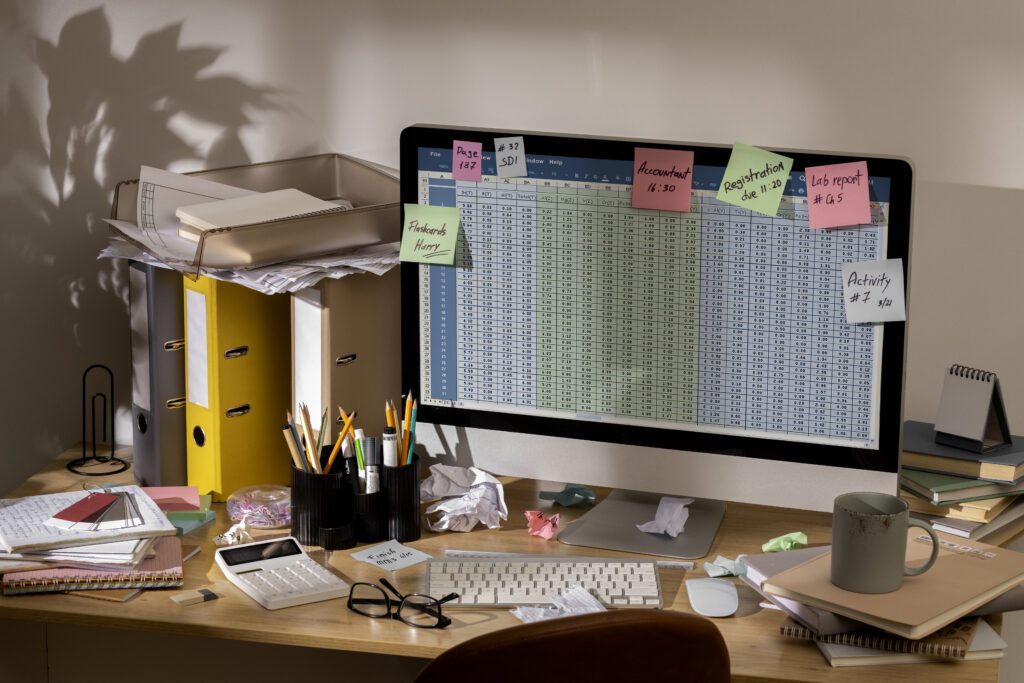
Source: Freekpik
8. Limit Multitasking
Limiting multitasking is crucial for staying organized at work and improving productivity. While juggling tasks may seem efficient, it often leads to reduced focus, errors, and increased stress. By focusing on one task at a time, you’ll achieve higher-quality work and finish tasks faster. Here are three tips to effectively limit multitasking:
Tips
- Prioritize Tasks: List your tasks in order of importance and tackle them sequentially, focusing fully on one task before moving to the next.
- Set Time Blocks: Dedicate specific time blocks to each task, allowing you to concentrate and complete it without distractions.
- Turn Off Notifications: Silence notifications on your devices during focused work sessions to reduce interruptions, helping you stay on track and maintain flow.
9. Create A Filing System
Creating a filing system is essential to stay organized at work. An effective system makes it easy to locate important documents, reduces clutter, and saves time. By logically organizing files, you can quickly access information when needed, improving overall productivity. Here are three tips for setting up a strong filing system:
Tips
- Categorize Files: Divide documents into broad categories, such as projects, clients, or dates, to streamline the organization process.
- Label Clearly: Use clear, specific labels on each folder or digital file to identify content at a glance, reducing search time.
- Keep it Updated: Regularly review and update your filing system to ensure all documents are current, eliminating unnecessary files and maintaining order.
10. Take Breaks
Taking regular breaks is essential for staying organized and productive at work. Short breaks throughout the day help prevent burnout, reduce stress, and boost mental clarity, allowing you to tackle tasks more efficiently. Stepping away from your work periodically can also improve focus, creativity, and overall well-being. Here are three tips for making the most of your breaks:
Tips
- Schedule Breaks: Set specific times for breaks in your schedule to ensure you don’t overlook them.
- Move Around: Use your break to stretch, take a short walk, or do a quick workout to re-energize your body and mind.
- Unplug Mentally: Step away from screens and allow yourself to relax fully, returning to work with renewed focus and motivation.
11. Use Online Or Paper Planners
It helps to write things down! If you like to write things by hand, you can use a paper planner. If you want to do things digitally, you may use a basic program like Google Calendar or Evernote.
Planners can help you keep on track with your current initiatives and commitments. Having a visual depiction of your calendar and chores to do allows you to go through them with a peaceful and concentrated mind since you don’t have to worry about forgetting or missing deadlines.
Tips
- Choose What Works for You: Select a planned format that suits your preferences—some people thrive with digital tools, while others prefer the tactile experience of paper.
- Set Weekly Goals: At the beginning of each week, outline your goals and tasks to provide direction and keep you focused throughout the week.
- Review Regularly: Spend a few minutes each day reviewing your planner to adjust your schedule, track progress, and plan for upcoming tasks, ensuring nothing falls through the cracks.
12. Delegate Work
Not everyone can do what you do, so prioritize jobs that require your specific attention. To improve efficiency and prevent taking on too much, try delegating tasks that do not require your level of skill to those around you.
Provide specific guidance and feedback for the jobs you assign so that those who do them know how to do it as efficiently as possible. While this may take more time at first, it will save time in the long term when other team members or family members learn how to complete chores with little to no assistance.
Tips
- Identify the Right Tasks: Determine which tasks can be delegated and match them to team members’ strengths and expertise to ensure the best results.
- Communicate Clearly: Provide detailed instructions and expectations for each delegated task, clarifying deadlines and desired outcomes to avoid misunderstandings.
- Trust and Follow-Up: Trust your team to handle the tasks and follow up periodically to offer support, ensuring accountability while allowing for autonomy.
13. Reflect And Adjust
Reflecting and adjusting your work strategies is crucial for staying organized and enhancing productivity. Regular reflection allows you to assess what’s working and what isn’t, enabling you to make necessary adjustments to improve your workflow. By evaluating your processes, you can identify areas for improvement and adapt to changing demands. Here are three tips for effective reflection and adjustment:
Tips
- Set Aside Time for Reflection: Dedicate a few minutes each week to review your accomplishments, challenges, and areas where you struggled, helping you gain valuable insights.
- Gather Feedback: Seek input from colleagues or team members about your performance and workflow. Their perspectives can provide new ideas for improvement.
- Be Open to Change: Embrace flexibility by being willing to adjust your methods and strategies based on your reflections, ultimately leading to a more organized and efficient work environment.
14. Set Up A Work-Only Browser
If you want to learn how to get organized at work, consider installing a work-only browser.
A work-only browser functions similarly to a dedicated physical workstation in a work-from-home configuration. After all, your conventional browser has shortcuts to all of your hobbies, making it simpler to become sidetracked when using it.
Tips
- Use Different Profiles: Most browsers allow you to create multiple profiles. Set up a work profile that only includes work-related extensions, bookmarks, and settings to streamline your online experience.
- Disable Personal Extensions: Remove or disable personal extensions and bookmarks in your work browser to reduce distractions and maintain a professional focus while browsing.
- Limit Social Media Access: Consider blocking or limiting access to social media sites during work hours in your work-only browser, helping you stay focused on tasks without the temptation of distractions.
Advantages Of Being Organized At Work
Being organized at work offers numerous advantages that enhance both individual performance and overall team efficiency:
- Increased Productivity: An organized workspace allows employees to locate necessary tools and information quickly, reducing time wasted on searching for items.
- Reduced Stress: Clutter and chaos can lead to anxiety and overwhelm. Maintaining an organization fosters a calm environment, promoting mental clarity and focus.
- Improved Time Management: With clear priorities and a structured schedule, employees can allocate their time effectively, ensuring deadlines are met and tasks are completed promptly.
- Enhanced Collaboration: In an organized setting, communication improves as team members can easily share information and resources, leading to more efficient collaboration.
- Higher Quality Work: Being organized minimizes errors and oversight, leading to higher-quality outputs and greater attention to detail.
- Greater Job Satisfaction: A well-organized work environment contributes to a positive workplace culture, enhancing job satisfaction and employee morale.
- Easier Adaptability: When organized, teams can adjust to changes and new challenges more readily, facilitating innovation and responsiveness in a dynamic work environment.
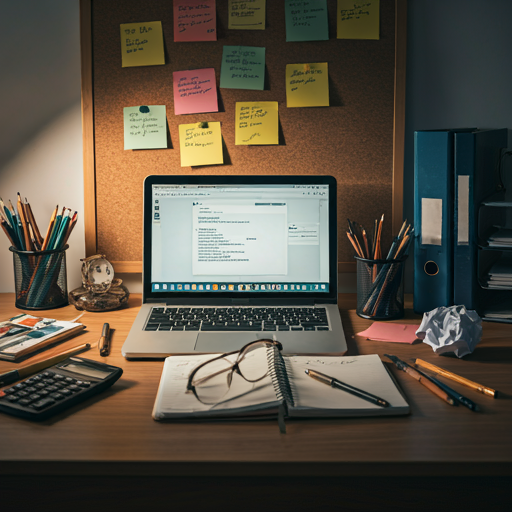
Source: Selfcraze
Conclusion
Staying organized at work is a continuous process. By incorporating these 14 tips into your daily routine, you’ll improve your productivity, reduce stress, and create a more enjoyable work experience. Remember, consistency is key. Whether it’s managing your emails, prioritizing tasks, or setting clear goals, these practices can make a lasting impact on your ability to stay organized at work.